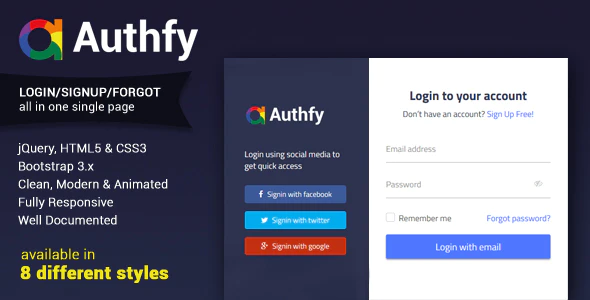By default, WordPress works in English, but if you wish, you can switch it to one of 80 available ones, including Russian, Spanish, French, German, Portuguese, Chinese, Japanese and any other. All this can be done without any problems through the admin panel. But how do you get a fully multilingual WordPress site, not just translated core components? How to make a website in several languages with the ability to switch languages? These are the questions that many of our readers have been asking us lately. I myself have long wanted to tell you about this interesting topic, so I decided to finally prepare a complete instruction on how to create a multilingual website on WordPress.
Easy ways to understand multilingual WordPress Website
It so happened that the CMS (Content Management System) WordPress was not originally created as multilingual. Therefore, in any case, you yourself will have to add a multilingual function to the site by purchasing a plugin, creating a network of sites (Multisite) or using proxy translation tools. You can also use a theme with Miltilingual function support.
In this article I will try to tell you as accurately and clearly as possible about all the options for developing a website in two or more languages using both manual and automatic computer translation, as well as using free or premium tools.
Built-in language support

The standard WordPress interface is set to English (and the American version), but it can be easily localized and translated into almost any language. You can just as easily translate all the content of your site on WordPress, but more on that later.
Thanks to the efforts of members of a huge community (and this is one of its key advantages ), WordPress has already been translated into a large number of languages and their variations (American, British, Canadian English or Argentinean, Chilean, Mexican and Classic Spanish). Among them, of course, is Russian. So we can say with 100% certainty – the Your language is supported in WordPress !
Also, a huge number of templates, plugins and add-ons are created for WordPress that support your language and many other popular languages as well as many developers even provide technical support.
You can develop a website on WordPress in various languages using special plugins. They will be the main focus of this article. In addition, I will quickly explain to you how to switch the language in the admin panel, how to find and install a theme and plugin that have already been translated into yours, and how to translate content into several different languages in a quality manner.
How to set up the language in the WordPress admin area
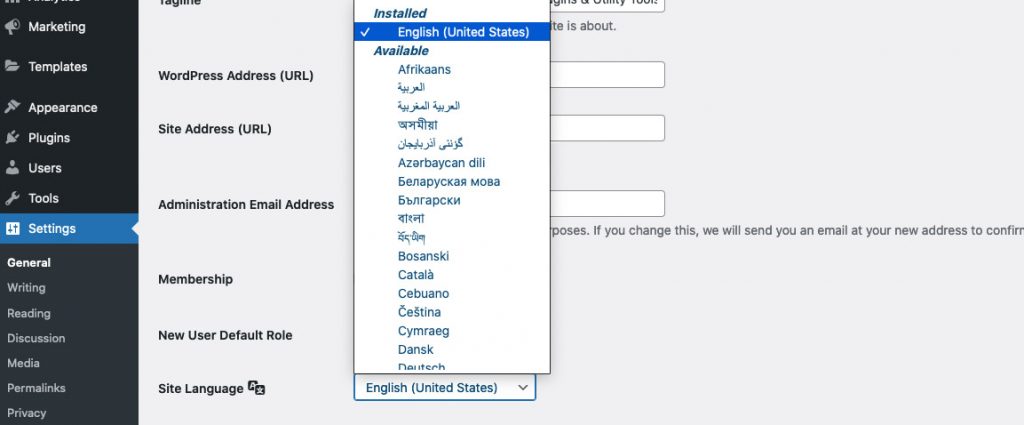
After the release of version 4.1, it became possible to easily install and switch the language from the WordPress admin panel. No need to tweak wp-config.php anymore. All that is required is to go to Settings> General> Site Language and set the desired language here.
All language files are located in the WordPress directory. It contains the translation files in the .po and .mo formats, which we talk about so often in our template reviews.
Want to translate WordPress your own way or translate content for your own website? Then you have to use a program like Poedit or Loco Translate.
Building a multilingual website is not as easy as it seems at first glance. There are several ways to do this , four of which I will discuss right now.
- Using a ready-made theme with an integrated multilingual system.
- Installing the multilingual plugin.
- Website creation in Multisite mode.
- Using proxy services for localization and translation.
The choice of a solution depends on many factors :
- type of translation: machine or manual;- affordable budget and acceptable cost;
- the need for technical support;
- site size;
- whether it is necessary to translate all pages and make linking between translated articles as in the original;
- your status: site owner, freelance translator or translation agency.
Different types of multilingual wordpress plugins
Now we talk about few basic types of multilingual Plugins:
- Manage multilingual posts in one post per language (e.g. WPML – paid, xili-language, Polylang, Bogo or Sublanguage). Translations are then linked together, indicating that one page is the translation of another.
- Save all language alternatives for each post when creating a post (e.g. qTranslate-X, WPGlobus).
- Plugins such as Zanto, Multisite Language Switcher and Multilingual Press are widely used in the WordPress era.
We have created some of the notable WordPress plugins that you may have interested in. Please click here visit our store.