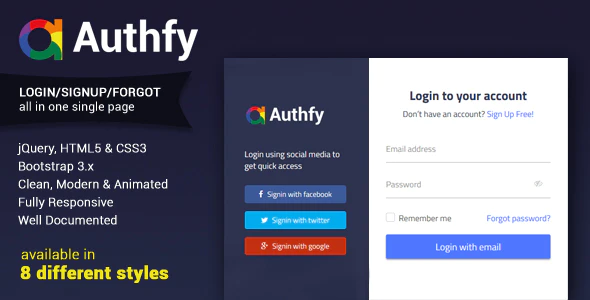As a web developer, one of the most important things you can do is create a portfolio website. Your portfolio website is basically your online resume – it’s a place where potential employers or clients can go to learn more about you and your work.
Creating a portfolio website can be a daunting task, especially if you’re not familiar with web development frameworks like React.js. But don’t worry – in this blog post, we’ll give you a step-by-step guide on how to create your very own portfolio website using React.js.
By the end of this blog post, you’ll have a beautiful portfolio website that will help you land your dream job or client. So let’s get started!
Creating a portfolio website is a great way to showcase your work and attract potential employers or clients. If you’re a web developer, React.js is a great framework to use for creating a portfolio website. In this blog post, we’ll show you how to create a portfolio website using React.js.
There are a few things you’ll need to do in order to get started. First, you’ll need to create a React.js component for each piece of content you want to include on your website. For each component, you’ll need to write some HTML and CSS. You can use a CSS preprocessor like Sass or Less to make writing CSS easier.
Once you have your components created, you’ll need to add them to your page. React.js uses a concept called “rendering” to add components to the page. Rendering is the process of taking your components and turning them into HTML.
Once you have your page rendered, you’ll need to add some interactivity. React.js provides a way to do this through something called “props”. Props are like variables that you can pass to your components. They allow you to control how your components behave.
Finally, you’ll need to deploy your website. This is the process of making your website available to the world. There are a few different ways to do this, but the most common is to use a service like GitHub Pages.
Creating a portfolio website using React.js is a great way to showcase your work. By following the steps in this blog post, you’ll be able to create a
Why use React.js to build your portfolio website?
React.js is a JavaScript library that is widely used by developers to build user interfaces and web applications. When it comes to creating a portfolio website, React.js can be a great choice as it offers a number of advantages.
One of the benefits of using React.js is that it makes it easy to create interactive applications. If you want your portfolio website to stand out, then being able to offer visitors an interactive experience can be a major plus point. React.js also makes it easy to create responsive applications. This is important as more and more people are now accessing the internet from mobile devices.
Another advantage of React.js is that it is easy to learn. If you are familiar with JavaScript, then you should be able to pick up React.js relatively quickly. This can be a major advantage if you are short on time or budget.
So, if you are looking for a JavaScript library that can help you create an impressive portfolio website, then React.js is definitely worth considering.
What are the benefits of using React.js?
There are many benefits of using React.js to create your portfolio website.
React.js is a JavaScript library that is used for building user interfaces and web applications. It is a declarative, efficient, and flexible JavaScript library that makes it easy to create user interfaces.
React.js is a great choice for creating portfolio websites because it offers a number of benefits.
Some of the benefits of using React.js to create your portfolio website include:
1. Declarative: React.js makes it easy to create user interfaces because it is declarative. This means that you can simply write what you want your user interface to look like and React.js will take care of the implementation details.
2. Efficiency: React.js is also very efficient. It uses a virtual DOM which means that it only updates the parts of the user interface that have changed. This makes React.js very fast and responsive.
3. Flexibility: React.js is very flexible. It can be used with different frameworks such as AngularJS and React Native. This means that you can easily create cross-platform applications.
4. Community: React.js has a large community. This means that there are many resources available such as tutorials, books, and online courses.
5. Tools: There are also many tools available for React.js such as React Developer Tools and Create React App. These tools make it easy to develop, test, and deploy React.js applications.
How to get started with React.js?
Assuming you have a basic understanding of React, you can create a portfolio website using React and some additional web development tools. In this article, we’ll show you how to get started with React and how to create a portfolio website using React.
If you’re new to React, you’ll want to start by learning the basics. Once you have a handle on the basics, you can start creating your own React components. Once you have your React components, you’ll need to create a website to host your portfolio.
There are a few different ways to go about this. You can use a static site generator, such as Gatsby, or you can use a traditional server-side rendering approach. Whichever approach you choose, you’ll need to make sure that you have a place to host your website.
If you’re using a static site generator, you can host your website for free on GitHub Pages. If you’re using server-side rendering, you’ll need to find a web hosting provider that supports React.
Once you have your website set up, you can start adding your React components. Start by adding a component for your “About” page. Include a brief description of yourself, your skills, and your experience. You can also include a photo of yourself.
Next, add a component for your “Work” page. Include a list of your previous projects, along with links to live demos (if available). For each project, include a brief description of the project, your role, and your skills.
Finally, add a contact form to your website. Include your email address and a brief message. You can also include a link to your
What are some tips for creating a great portfolio website using React.js?
When it comes to creating a portfolio website using React.js, there are a few things to keep in mind in order to make sure that your website turns out great. First, it is important to have a clear vision for your website. What are you hoping to accomplish with your website? What kind of impression do you want to leave on potential employers or clients? Once you have a clear vision for your website, you can start to put together a plan for how to best execute that vision.
When it comes to actually build your website, one of the most important things to keep in mind is to keep your website organized and easy to navigate. You want potential employers or clients to be able to easily find the information they are looking for on your website. A great way to do this is to build your website using a modular approach. That way, each piece of information on your website is easily accessible and your website as a whole is easy to navigate.
Another important tip for creating a great portfolio website using React.js is to make sure that your website is visually appealing. First impressions are important, so you want to make sure that your website looks professional and is easy on the eyes. One way to do this is to use high-quality images and graphics on your website. Another way to make sure your website looks great is to use a clean and simple design. You want your website to look polished and put-together, so avoid clutter and keep your design clean and simple.
Following these tips will help you create a great portfolio website using React.js. If you have a clear vision for your website and you keep your website organized and easy to navigate, you will be sure to create a website that
How to make your portfolio website stand out using React.js?
As a web developer, having a strong portfolio website is key to impressing potential employers and clients. However, with so many portfolio websites out there, it can be difficult to make yours stand out from the rest. One way to do this is by using React.js to create a dynamic and responsive user interface.
React.js is a JavaScript library that allows developers to create user interfaces and websites that are more interactive and engaging. By using React.js, you can create a portfolio website that will really wow potential employers and clients.
Here are some tips on how to create a portfolio website using React.js that will really stand out:
1. Use a responsive design.
When creating your portfolio website, it’s important to use a responsive design. This means that your website will look great no matter what device it is being viewed on. With so many people now using mobile devices to browse the internet, a responsive design is essential.
2. Use animations and transitions.
Another great way to make your portfolio website stand out is to use animations and transitions. React.js makes it easy to add these elements to your website. By using animations and transitions, you can make your website more engaging and visually appealing.
3. Use a custom-made template.
There are many great React.js templates available online. However, if you really want your portfolio website to stand out, you should consider creating a custom-made template. This will give you complete control over the design and functionality of your website.
4. Use a portfolio plugin.
There are many great plugins available for React.js that will help you create a stunning portfolio website. These plugins
How to troubleshoot common problems when building a portfolio website with React.js
When building a portfolio website with React.js, there are a few common problems that you may come across. However, with a bit of troubleshooting, these problems can be easily resolved.
One common problem is that your website may not be displaying correctly on all browsers. This can be fixed by testing your website on different browsers and making sure that all the necessary features are supported. Another common problem is that your website may not be responsive on mobile devices. This can be fixed by adding a responsive design to your website or using a responsive framework such as Bootstrap.
If you are having problems with your website, the best thing to do is to ask for help from the React community. There are many resources available, including the Reactjs.org website, where you can find helpful articles and tutorials.
Some of our reactjs products can help you stand out in your industry.